Anti-Distraction Tech
03 Jun 2015Some of my favorite tools are about dampening the typical day-to-day effect of web services trying to steal all of our attention.
Facebook “Don’t get Distracted Extension”
https://chrome.google.com/webstore/detail/kill-news-feed/hjobfcedfgohjkaieocljfcppjbkglfd?hl=en
Saves you time by getting rid of Facebook news feed.
Kills the news feed and replaces it with a message reminding you not to get distracted. That’s it. You can still check your messages and notifications, post status updates, and do everything you could do before. You just won’t get distracting news feed posts anymore.
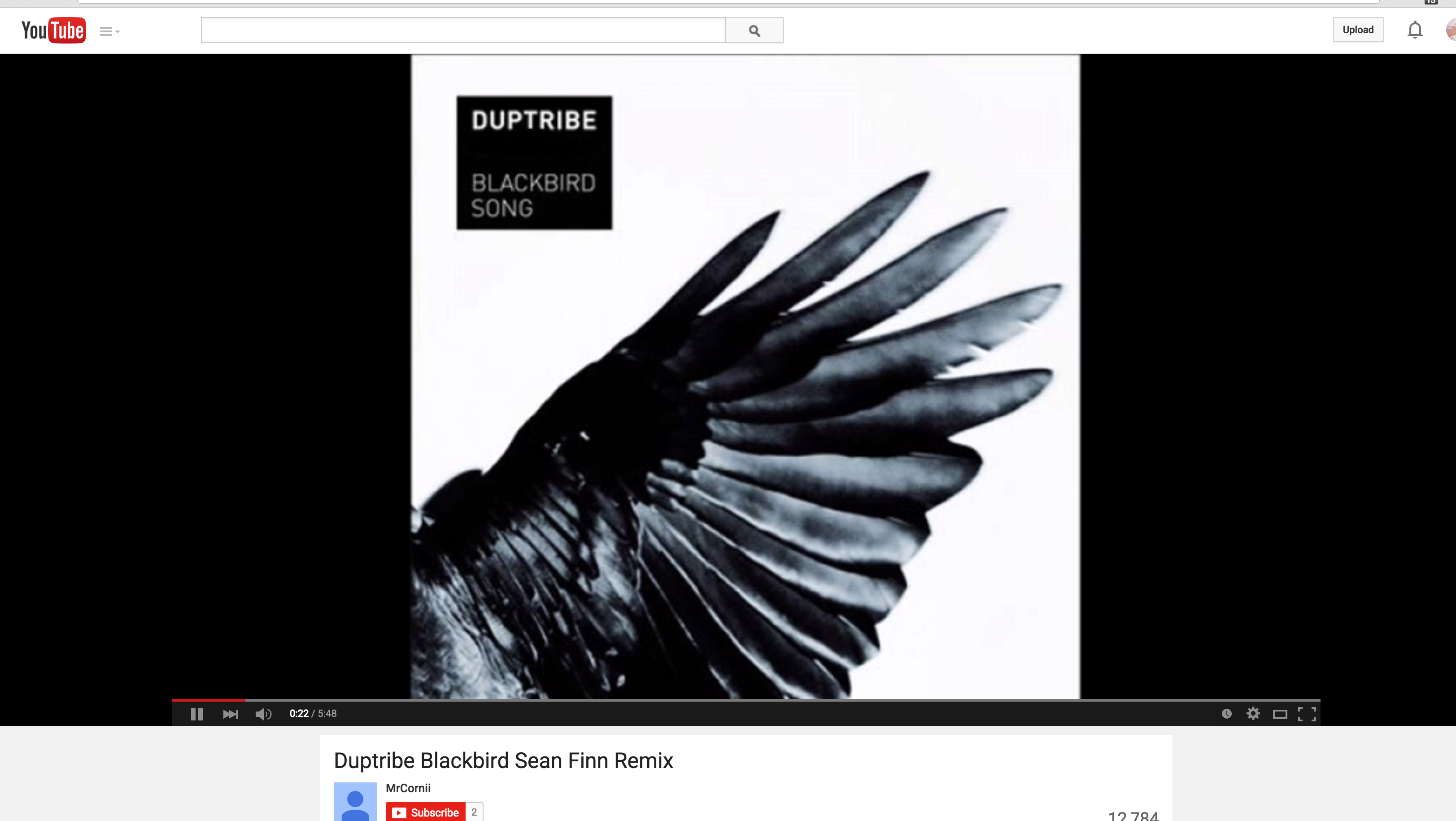
Distraction Free Youtube
https://chrome.google.com/webstore/detail/df-youtube-distraction-fr/mjdepdfccjgcndkmemponafgioodelna
Allow yourself to focus while using YouTube for work, recreation or education.
YouTube is directly incentivized to create as many video and ad clicks as possible. As a result we are inundated with tasty thumbnails and advertisements from every angle. While this is good for someone looking to kill time, it’s not so good for those of us intending to focus on educational content, do research, or simply find some relaxing music to groove to.
Chrome Open Page Counter
https://chrome.google.com/webstore/detail/tabgraph/iccoccncfjfmlkdigkefipjfndkmagng
Track and graph how many tabs you have open in Chrome.
Extension icon shows a counter of how many tabs are open. The background color adjusts to let you know if you’re near your max.
This is for you, Dan and Jake.
